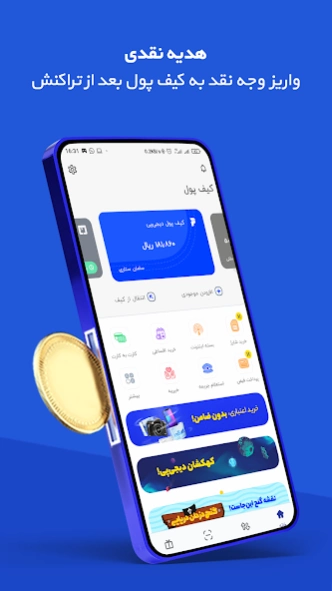Version History
Here you can find the changelog of My Digipay since it was posted on our website on 2019-07-19.
The latest version is 2.5.5 and it was updated on soft112.com on 27 April, 2024.
See below the changes in each version:
version 2.5.5 - GP
posted on 2024-04-21
Improving user experience of top-up and internet package services
Improving user experience of BNPL and credit process
Available stores added to Application
Fixing some reported bugs and issues
version 2.3.9 - GP
posted on 2023-07-28
OTP Auto-Fill Problem Fixing
version 2.4.0 - GP
posted on 2023-07-28
Improving user experience of top-up and internet package services
Improving user experience of BNPL and credit process
Improving user experience of driving fine service
Fixing some reported bugs and issues
version 2.3.7 - GP
posted on 2023-06-16
Login Problem Fixing
version 2.1.6 - GP
posted on 2021-08-19
Direct-Debit on Wallet
Improvement of Cash-Out Experience
Close Contract in Credit
Improvement of KYC Checking Experience in C2C
Supporting of 7 Digit Bar-codes in Driving-Fine Inquiry
Better Supporting of Android 11
Improving App Performance and Fixing some Bugs
version 2.1.5 - GP
posted on 2021-08-19
Some Bug-Fixes
version 2.1.4 - GP
posted on 2021-07-03
Multi Fund Provider Supporting in Credit Service
Activation Canceling and Request for New One in Credit Service
Improvement of App Setting Experience
App Login Problem Fix (API Level 30)
Improvement of Card to Card Experience
Top-up Experience Improvement
Payment Experience Improvement
version 2.1.3 - GP
posted on 2021-06-23
Some Bug-Fixes
* Special thanks to our dear users "Mohammad Hassan Khani and his friends" for their participation in fixing this bug
version 2.0.10 - GP
posted on 2021-04-07
Better Experience for Card to Card KYC Checking (Shaparak)
Fix Some Bugs
version 2.0.9 - GP
posted on 2021-03-18
Voucher Code
Optional Update Dialogue
Some Bug-Fixes
version 2.0.7.1 - GP
posted on 2021-02-01
Application Infrastructure Improvement
version 2.0.6 - GP
posted on 2021-01-09
Improvement in Credit Allocation Process
Insurance MiniApp
Movies and Series MiniApp
Some Bug-Fixes
version 2.0.4 - GP
posted on 2020-12-26
Improvement in Card to Card Experience
Improvement in Toll and Congestion Inquiry Experience
Improvement in Credit Pre-Registration Experience
Improvement in the Experience of Transaction List
Some Bug-Fixes
version 2.0.3 - GP
posted on 2020-12-14
Some Bug-Fixes
Bill Payment Experience Improvement
Credit Guide
version 2.0.2 - GP
posted on 2020-11-15
Some Bug-Fixes
Upgrading Application Infrastructure
version 2.0.1 - GP
posted on 2020-11-15
- Fixing some bugs
- Improving user experience of internet package
- Supporting for new cell number prefixes
- Improving user experience of card to card
version 2.0.0 - GP
posted on 2020-10-22
A Big Change, We Improved the User Experience of Application by New Home
version 1.7.5.1 - GP
posted on 2020-10-15
Credit Scoring Report Improvement
version 1.7.4 - GP
posted on 2020-09-10
Iran-cell Bill Inquiry
Improve the UX of Internet Package MiniApp
Some Bug-Fixes
version 1.7.3 - GP
posted on 2020-09-03
Improve registration process & credit allocation
Display installment in aggregate mode
Adding different credit plans to the app
version 1.7.1 - GP
posted on 2020-08-27
Some Bug-Fixes
Buy Namak-Abrood Tickets
version 1.7.0 - GP
posted on 2020-07-29
Credit Activation Process Optimization
version 1.6.9.1 - GP
posted on 2020-07-09
Bug-Fix
version 1.6.7.1 - GP
posted on 2020-06-10
Payment SDK Improvements
Application Pages Loading Improvement
Bug Fix
version 1.6.6.1 - GP
posted on 2020-05-06
Bug fix in credit feature
version 1.6.6 - GP
posted on 2020-04-14
On-boarding
Transferrable amount in wallet transfer
Indicators for special internet packages
version 1.6.5.1 - GP
posted on 2020-03-21
* Improving bill inquiry and payment process
* Improving credit pre-register process
version 1.6.5 - GP
posted on 2020-03-15
Paying vehicle & motorcycle fine
version 1.6.4.1 - GP
posted on 2020-03-13
Improvement in Credit
Big fix in credit scoring
version 1.6.4 - GP
posted on 2020-03-09
UI improvements
Receiving second dynamic Pin
version 1.6.2 - GP
posted on 2020-03-01
My charity payment recommendations list
Onboarding in credit feature
Bug improvement
version 1.6.0.2 - GP
posted on 2020-01-15
Digipay new logo
version 1.5.6.2 - GP
posted on 2019-12-14
Improved Gift QR Scan
version 1.5.6 - GP
posted on 2019-12-11
- UI Improvement
version 1.5.5 - GP
posted on 2019-12-08
- Improvement in Instalment pre-register
- Bug fix
version 1.5.4 - GP
posted on 2019-12-03
* Credit pre-register
* Adding new card in card to card
version 1.5.3 - GP
posted on 2019-11-02
- UI improvement
- Ability to set names for your saved bill IDs
- Bug fixing
version 1.5.2.1 - GP
posted on 2019-10-17
Fix line inquiry via phone number
version 1.5.2 - GP
posted on 2019-10-03
Saving your most frequent phone numbers in Internet package
Saving bill's Shenase Ghabz
version 1.5.1.2 - GP
posted on 2019-09-15
hot fix
version 1.4.8 - GP
posted on 2019-08-13
- UI improvements
- Bug fix
version 1.4.7 - GP
posted on 2019-07-30
- Congestion pricing (Tehran)
- Most frequent numbers in Top-up
- UI Improvement
version 1.4.6 - GP
posted on 2019-07-16
Ability to scan QR gift